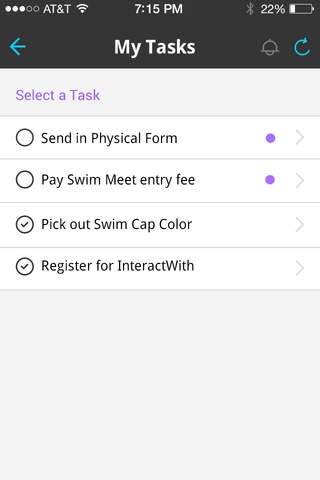InteractWith app for iPhone and iPad
Developer: InteractWith, Inc.
First release : 24 Apr 2014
App size: 25.03 Mb
InteractWith provides your school a safe and organized way to communicate with students and parents. Includes Instant Messaging, Push Notifications, shared Calendars, Documents, To do lists, and more.
From the creators of a website awarded one of the “14 Best App Makers of 2014,” comes an app specifically built for teachers and coaches to safely communicate with students and parents through mobile. Using our mobile management tools, the information you share won’t get lost in the shuffle of emails and you can take care of admin work on-the-go, allowing you to spend more time providing productive and personalized interactions with students and parents wherever you both are.
InteractWith is built around an invitation process, which puts you in control of who can interact with you. Begin communicating with students and/or parents by sending an invitation using their email address. No personal phone numbers required to i/w them through the app!
The app is always free for Personal use, and Schools have a choice of a Free, Premium or Enterprise versions.
Free features include:
Dont get lost in emails through CHAT & PUSH NOTIFICATIONS:
- Never get lost in the shuffle of never-ending texts and emails.
- Dont let important updates get missed and get every user’s attention with your own branded portal.
Easier scheduling with shared CALENDARS:
- No more frustrating back and forth conversations on scheduling. Send important dates in one calendar.
- Your contacts will never miss an important date with a Calendar view that includes indicators on specific dates with appointments, and an Events List to show events Today, This Week, or in the Future.
- Include a detailed agenda of the event, such as location that links to your map app, time, and additional notes.
Make expectations clear with TO DO LIST:
- You can send an organized To Do List or Task List to motivate students to reach their goals, or to assign accountability. Include details to the Task, including a description, links to a site or video, due date, and feedback on the task.
- Send various and unlimited number of Task Lists.
Send and receive DOCS & LINKS on the go:
- You can send website or video links for resources and additional educational.
- Your contacts can find a folder of the Docs & Links to make searching for that one item much easier.
Improve your program with QUESTIONNAIRES:
- You can send as many Questionnaires as you want to get feedback.
- Questionnaires include open ended, single selection, and multiple choice questions.
OTHER DETAILS:
Additional Faculty Account only PREMIUM FEATURES:
- Send personalized content to individual clients, groups of clients, or all your clients.
- Run reports to see who completed their Tasks and Questionnaires
- Your organization can save time on paperwork and share documents from your favorite cloud storage on the go. Connect to G Drive, Dropbox, Box, SharePoint, and more.
- Email support.
Administrator Account only ENTERPRISE FEATURES:
- Includes risk management features, such as permissioning and transparency reports.